Well let me ensure you that you didn't break the computer at all 
This is a standard feature of windows. If you leave it alone for a little while your profile it set to switch to Stand By mode.
Most applications have very little problems with this however most games aren't too keen on it. So the serious error most likely was your videocard drivers.
Easiest way to solve this is to go to power management and make sure it doesn't go to standby mode again.
You should have power options on your control panel (if you are in category view it's under Performance and Maintenance) in classic view it's just there.
Make sure that the machine doesn't go to standby mode in there......
If you want to save some harddisk space on your windows os drive disable hibernation there too

This is a standard feature of windows. If you leave it alone for a little while your profile it set to switch to Stand By mode.
Most applications have very little problems with this however most games aren't too keen on it. So the serious error most likely was your videocard drivers.
Easiest way to solve this is to go to power management and make sure it doesn't go to standby mode again.
You should have power options on your control panel (if you are in category view it's under Performance and Maintenance) in classic view it's just there.
Make sure that the machine doesn't go to standby mode in there......
If you want to save some harddisk space on your windows os drive disable hibernation there too

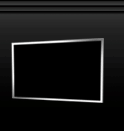

 Post a Reply
Post a Reply Back to the Forum
Back to the Forum
 Pushing the power button once switches it on again, although sometimes it takes several goes to get it booted up again. I don't think it does this with anyone elses profile, and I've run all kinds of virus checks on it.
Pushing the power button once switches it on again, although sometimes it takes several goes to get it booted up again. I don't think it does this with anyone elses profile, and I've run all kinds of virus checks on it.





 .
.