I had similar issues when switching between different security methodes in Windows XP with wireless networks. I don't know why it gives the problems but actually going into advanced and deleting the settings for that particular network there and starting off with a clean slate on setting up the network on the computer seemed to do the trick. It was very frustrating as I'm sure that I changed all the settings accordingly when I changed the network security methodes but nothing else seemed to help.
Wireless Help Please.....
I have just bought a 3com OfficeConnect wireless 11g firewall modem router
with a USB adapter
http://www.dabs.com/productview.aspx?quicklinx=395K
Using my laptop with Windows XP SP2 (newly rebuilt and fully patched by
windows update, took all day on Sunday ) I can connect using WEP 128bit but whenever I try the WPA-PSK TKIP it never connects it gets stuck with 'aquiring network address' then it disconnects and tries again and again. etc....
) I can connect using WEP 128bit but whenever I try the WPA-PSK TKIP it never connects it gets stuck with 'aquiring network address' then it disconnects and tries again and again. etc....
I have tried using my works Windows 2000 SP4 laptop and that connected
straight away using WPA-PSK TKIP, so I'm sure I'm missing something on the XP machine
but don;t know what.
Any ideas?
with a USB adapter
http://www.dabs.com/productview.aspx?quicklinx=395K
Using my laptop with Windows XP SP2 (newly rebuilt and fully patched by
windows update, took all day on Sunday
 ) I can connect using WEP 128bit but whenever I try the WPA-PSK TKIP it never connects it gets stuck with 'aquiring network address' then it disconnects and tries again and again. etc....
) I can connect using WEP 128bit but whenever I try the WPA-PSK TKIP it never connects it gets stuck with 'aquiring network address' then it disconnects and tries again and again. etc....I have tried using my works Windows 2000 SP4 laptop and that connected
straight away using WPA-PSK TKIP, so I'm sure I'm missing something on the XP machine
but don;t know what.
Any ideas?
4 Replies and 5769 Views in Total.
I spoke too soon 
It worked for that night but when I restarted the next day it failed again. I got a different router (netgear) but I get trhe same problem. I can do WEP but WPA-PSK just will not work on my Windows XP Pro SP2


It worked for that night but when I restarted the next day it failed again. I got a different router (netgear) but I get trhe same problem. I can do WEP but WPA-PSK just will not work on my Windows XP Pro SP2


If your router supports WPA2 (-PSK) use that as I know for a fact that works on SP2.
Also did you neatly shutdown your computer as if you shut it down a bit rough it could be that the changes weren't saved properly and it reverted back to the old settings (ish) and you will have to remove it again to get it working.
Also did you neatly shutdown your computer as if you shut it down a bit rough it could be that the changes weren't saved properly and it reverted back to the old settings (ish) and you will have to remove it again to get it working.
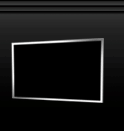

 Post a Reply
Post a Reply Back to the Forum
Back to the Forum



