Yes, it is making a nuisance of itself. Also known as MIMAIL.R it has caused some trouble.
As Sange says, you will get e-mails with various subjects like "Hello" and "Hi"
It is also generating messages which appear, at face value, to be mail delivery reports or delivery failures. These messages also contain the virus.
If you are unsure about your system, even if you are running and Anti-Virus product, there are places where you can run a scan on-line.
One such place is Here. People using dial-up will need to be patient, as this site needs to download a fair bit of info before you can run the scan.
Basic advice is simple though:-
If you are using an HTML-based e-mail client (one that does pretty things with colours, fonts, etc... - for the non-technical amongst us), switch it to plain text mode. Outlook & Outlook Express can be changed quite easily. It may not be so pretty, and you won't like it at first, but you'll thank yourself for doing it in the long run. Some people are embedding hidden URL links in these types of messages which will execute as soon as the message is opened (rather than you having to open an attachment).
Disable any auto-preview functionality. This will prevent you from selecting a message by mistake and then suffering the consequences (particularly if you are still running the program in HTML mode).
If you receive an e-mail and you are not 100% sure of where it has come from don't open it, just delete it.
(Edited by gobstopper 28/01/2004 15:04)
As Sange says, you will get e-mails with various subjects like "Hello" and "Hi"
It is also generating messages which appear, at face value, to be mail delivery reports or delivery failures. These messages also contain the virus.
If you are unsure about your system, even if you are running and Anti-Virus product, there are places where you can run a scan on-line.
One such place is Here. People using dial-up will need to be patient, as this site needs to download a fair bit of info before you can run the scan.
Basic advice is simple though:-
If you are using an HTML-based e-mail client (one that does pretty things with colours, fonts, etc... - for the non-technical amongst us), switch it to plain text mode. Outlook & Outlook Express can be changed quite easily. It may not be so pretty, and you won't like it at first, but you'll thank yourself for doing it in the long run. Some people are embedding hidden URL links in these types of messages which will execute as soon as the message is opened (rather than you having to open an attachment).
Disable any auto-preview functionality. This will prevent you from selecting a message by mistake and then suffering the consequences (particularly if you are still running the program in HTML mode).
If you receive an e-mail and you are not 100% sure of where it has come from don't open it, just delete it.
(Edited by gobstopper 28/01/2004 15:04)
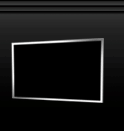

 Post a Reply
Post a Reply Back to the Forum
Back to the Forum





 Anything like that goes right in the bin.
Anything like that goes right in the bin.
