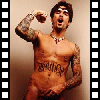Messenger Service Pop Ups
Just recently I've been getting loads of these little 'Messenger Service' boxes pop up on my screen even when I'm not on a webpage (I have broadband so I'm always connected). They offer me everything from 18yr old girls to bigger boobs, neither of which I require.
How can I get rid of them? Do I just download an add blocker thingy? And if so which one?
How can I get rid of them? Do I just download an add blocker thingy? And if so which one?
5 Replies and 1123 Views in Total.

Start> Settings> Control Panel> Administrative Tools> Services.
Scroll down until you find the "Messenger" service, right click, select properties, change the startup type to disabled (so it doesn't start in future) and click the stop button to stop the pop-ups
The messenger service isn't the same as MSN messenger btw, so that will still work
Scroll down until you find the "Messenger" service, right click, select properties, change the startup type to disabled (so it doesn't start in future) and click the stop button to stop the pop-ups

The messenger service isn't the same as MSN messenger btw, so that will still work


np hon 

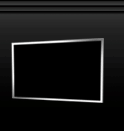

 Post a Reply
Post a Reply Back to the Forum
Back to the Forum